주메뉴
- About IBS 연구원소개
-
Research Centers
연구단소개
- Research Outcomes
- Mathematics
- Physics
- Center for Theoretical Physics of the Universe(Particle Theory and Cosmology Group)
- Center for Theoretical Physics of the Universe(Cosmology, Gravity and Astroparticle Physics Group)
- Center for Exotic Nuclear Studies
- Center for Artificial Low Dimensional Electronic Systems
- Center for Underground Physics
- Center for Axion and Precision Physics Research
- Center for Theoretical Physics of Complex Systems
- Center for Quantum Nanoscience
- Center for Van der Waals Quantum Solids
- Chemistry
- Life Sciences
- Earth Science
- Interdisciplinary
- Institutes
- Korea Virus Research Institute
- News Center 뉴스 센터
- Career 인재초빙
- Living in Korea IBS School-UST
- IBS School 윤리경영


주메뉴
- About IBS
-
Research Centers
- Research Outcomes
- Mathematics
- Physics
- Center for Theoretical Physics of the Universe(Particle Theory and Cosmology Group)
- Center for Theoretical Physics of the Universe(Cosmology, Gravity and Astroparticle Physics Group)
- Center for Exotic Nuclear Studies
- Center for Artificial Low Dimensional Electronic Systems
- Center for Underground Physics
- Center for Axion and Precision Physics Research
- Center for Theoretical Physics of Complex Systems
- Center for Quantum Nanoscience
- Center for Van der Waals Quantum Solids
- Chemistry
- Life Sciences
- Earth Science
- Interdisciplinary
- Institutes
- Korea Virus Research Institute
- News Center
- Career
- Living in Korea
- IBS School
How to use RSS reader
Click the banner to download the program from each homepage.
※ Check how to use RSS reader at the program’s homepage.
RSS Design Plan
Step 1
Download and install your choice of RSS readers.
Step 2
Copy the RSS address you would like to subscribe to.
Step 3
Paste the address to RSS reader.
Step 4
Check real-time information through the RSS reader.
Step 1Install the reader.
Click the RSS reader banner to download from the homepage.
Delete the downloaded reader to cancel RSS service.
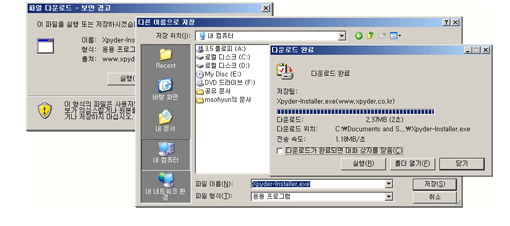
Steps 2-3Input the RSS service address into the downloaded reader.
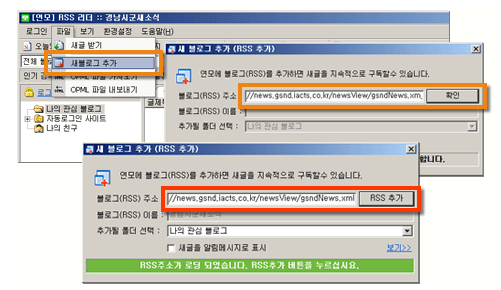
Step 4Complete the download: Read news from the reader.
Reference: To install RSS reader, MS .Net Framework should be installed.
.Net Framework can be installed through updating Windows (http://v4.windowsupdate.microsoft.com/ko/default.asp). The latest version of Xpyder automatically checks you PC and installs the .Net Framework.











